Für statistische Zwecke und um bestmögliche Funktionalität zu bieten, speichert diese Website Cookies auf Ihrem Gerät. Das Speichern von Cookies kann in den Browser-Einstellungen deaktiviert werden. Wenn Sie die Website weiter nutzen, stimmen Sie der Verwendung von Cookies zu.
Cookie akzeptieren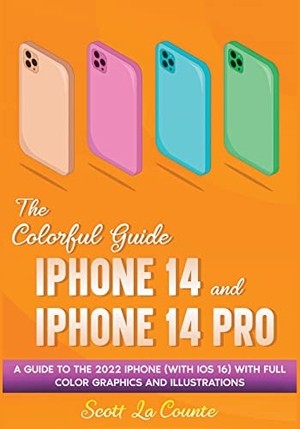
Scott La Counte
The Colorful Guide to the iPhone 14 and iPhone 14 Pro
- SL Editions
- 2022
- Taschenbuch
- 190 Seiten
- ISBN 9781629175744
A Full Color Guide to the iPhone 14 and iPhone 14 Pro (and iOS 16) If you want to take a picture on your iPhone, you'll probably be fine without this book. But what if you want to do more? Your iPhone is packed with hundreds of features and shortcuts, but how many of them do you actually know? This guide will help you understand them better-and don't worry, it's not going to be the comprehensive guide to everything iPhone; it's intended to teach you only the features most people use. This guide (in full color!) is all about helping you learn all the tips and tricks to make your life easier! It has helpful insight for new and old iPhone users alike. Upgrading to a new iPhone? This book will help you use it better! Never used an iPhone? Don't worry! It will teach you the basics too! The book will also take a deep dive into all the new things added into iOS 16-like, using the new and improved lock screen, setting up a Focus, sharing photos, unsending text messages, and so much more! Inside, you are going to learn about: What's new to iOS 16 The differences between the iPhone 14 and iPhone 14 Pro Using an iPhone that
Mehr
Weniger
zzgl. Versand
in Kürze